Hello everyone, We are AI Master Review,
In this video, I’m introducing Planner 5D, a powerful and user-friendly app that helps you design your dream home effortlessly. Whether you’re creating a floor plan or experimenting with interior design ideas, Planner 5D provides all the tools you need to turn your vision into reality.
This app is perfect for anyone, from complete beginners to design enthusiasts, as it’s intuitive and doesn’t require prior experience. Stay tuned as I guide you step by step on how to create your ideal home design with Planner 5D!
What Is Planner 5D?
Planner 5D is an advanced yet easy-to-use home design tool that allows you to work in 2D or 3D modes. Here’s what makes it stand out:
- 2D Mode: Create layouts, floor plans, and arrange furniture with precision.
- 3D Mode: Explore your design from any angle and make edits in real-time.
- Customization: Adjust colors, materials, and patterns to fit your style.
- Furniture Library: Access a catalog of over 5,000+ items to furnish your space.
- Realistic Visuals: Use the snapshot feature to add lighting, shadows, and textures, making your designs come to life.
Whether you’re designing a cozy apartment or a multi-story house, Planner 5D has you covered.
Why Choose Planner 5D?
Planner 5D stands out in the home design world for its unique blend of accessibility, versatility, and advanced features. Here’s why it’s the go-to tool for both beginners and professionals:
Beginner-Friendly: Design Like a Pro Without Any Experience
Planner 5D is perfect for beginners, even if you’ve never worked on a design project before. Its simple, intuitive interface makes the entire process straightforward and enjoyable. Here’s how:

- Drag-and-Drop Simplicity: You can effortlessly add furniture, windows, doors, and other elements to your design by simply dragging and dropping them into place. No complicated tools or technical know-how required!
- Guided Features: Planner 5D provides helpful prompts and tips as you go, making it easy to understand what each feature does and how to use it.
- Pre-Loaded Templates: Not sure where to start? Choose from ready-made templates to kick off your design, then customize them to fit your vision.
- Real-Time Edits: Make changes on the fly in either 2D or 3D mode. Adjust layouts, resize objects, or switch materials with just a few clicks.
- Visual Learning: The interface is clean and user-friendly, allowing you to see exactly how each tool works as you use it.
With Planner 5D, there’s no steep learning curve—just creativity and fun. Even as a first-time user, you’ll be able to create stunning home designs that look like they were made by a pro!
Cross-Platform Access: Design Anytime, Anywhere
With Planner 5D, your creativity isn’t tied to a single device. This powerful tool works seamlessly across multiple platforms, giving you the freedom to design whenever and wherever inspiration strikes.
- Web Browsers: Access Planner 5D directly from your favorite browser without downloading any software. Perfect for quick edits or starting a project on the fly.
- Mobile Apps (iOS and Android): Design on the go with the fully-featured mobile app. Whether you’re commuting, relaxing, or visiting a site, you can create and edit projects with just your smartphone or tablet.
- Desktop Applications: For more intensive work sessions, download the Planner 5D desktop app. It offers a smooth experience with enhanced performance for handling larger projects.
- Seamless Sync: All your designs are automatically saved and synced across devices. Start a project on your laptop, refine it on your phone, and finalize it on your desktop without missing a beat.
Whether you’re at home, in the office, or out and about, Planner 5D ensures your projects are always within reach, making it easy to bring your dream designs to life wherever you are!
Affordable Plans: Design Without Breaking the Bank
With Planner 5D, you can start designing your dream space without spending a dime. The basic version is completely free and offers all the essential tools to get you started. If you’re looking for more advanced features, upgrading to a premium subscription is both affordable and packed with value.
- Free Version: Perfect for beginners, the free plan includes basic tools to create layouts, add furniture, and explore designs in 2D and 3D.
- Premium Subscription: Unlock the full potential of Planner 5D with a low-cost subscription that gives you access to:
- Expanded Furniture Library: Browse over 5,000+ items, including furniture, decor, and appliances to fully furnish your space.
- Advanced Customization Options: Personalize colors, patterns, materials, and textures for a truly unique design.
- High-Quality Renders: Create realistic snapshots with lighting, shadows, and textures to bring your designs to life.
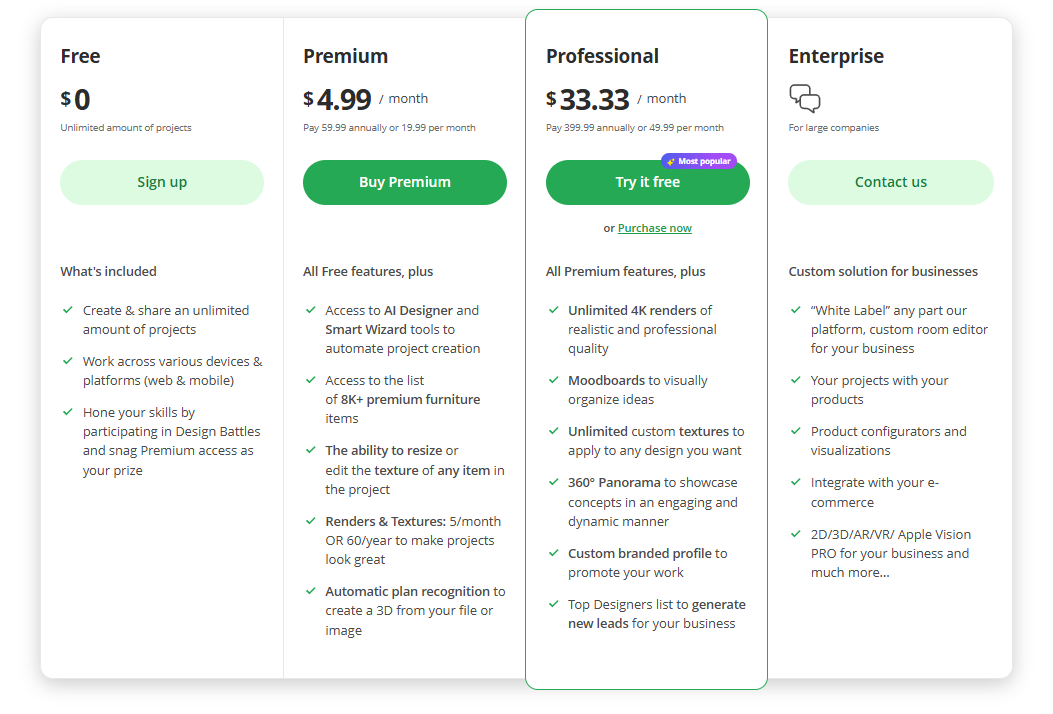
Planner 5D offers flexibility and value, making it ideal for both hobbyists and professionals. Start for free and upgrade when you’re ready to take your designs to the next level—no hidden fees or complex pricing!
Professional Features for Advanced Users
While it’s beginner-friendly, Planner 5D also offers powerful tools for professionals, including high-resolution snapshots, precise measurements, and customization features to meet clients’ specific needs.
Cloud Synchronization
Save your projects in the cloud and access them across devices without missing a beat.
Whether you’re planning a DIY renovation, presenting ideas to clients, or just having fun with design, Planner 5D delivers everything you need to create professional-quality projects with ease.
Ready to Get Started?
Let’s dive into Planner 5D and bring your dream home to life! In this tutorial, I’ll guide you step-by-step through the process, so you can master the basics and start designing with confidence. Here’s what you’ll learn:
1. Create a New Project from Scratch
-
- I’ll show you how to set up your first project, choose a layout, and begin building your dream home from a blank canvas. Whether it’s a cozy studio or a multi-room house, you’ll learn how to structure it from the ground up.

2. Add Rooms, Doors, Windows, and Furniture
-
- Watch as we define the layout by adding rooms, placing walls, and including essential architectural elements like doors and windows.
- Learn how to populate your design with furniture from Planner 5D’s extensive library, making every space functional and stylish.

3. Customize Your Design with Colors and Patterns
-
-
- Discover how to personalize every detail to match your unique taste. From wall colors and flooring to furniture materials and decorative accents, I’ll demonstrate how to bring your vision to life with just a few clicks.
-

4. Explore Your Project in 3D Mode
-
-
-
- Take your design to the next level by switching to 3D mode. You’ll see how to view your project from different angles, walk through your space, and make real-time adjustments for a more immersive experience.
-
-
By the end of this video, you’ll have all the skills you need to create a beautiful and functional home design with Planner 5D. Plus, you’ll see how easy, enjoyable, and rewarding the process can be.

